ใครเคยใช้ script ตัวนี้บ้างครับ เป็นไงบ้างดีหรือเปล่า
www.wpzonbuilder.com 
WP Zon Builder
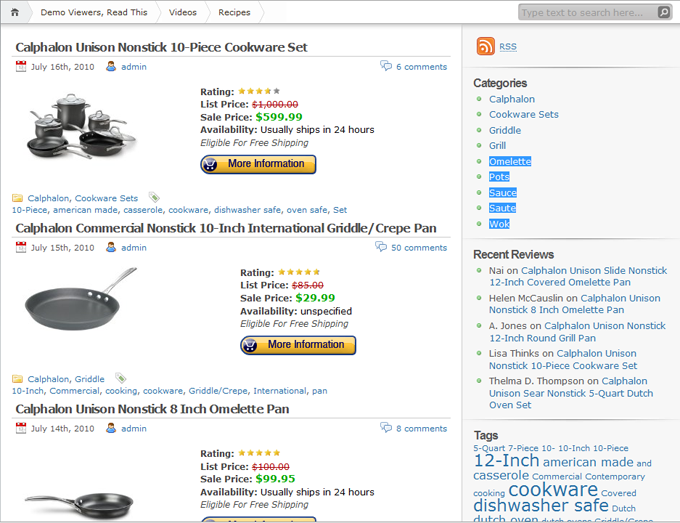
Build Amazon Affiliate Sites In Minutes
WP Zon Builder 2 allows you to easily add hundreds of Amazon products to any WordPress installation in minutes. All aspects of your site can be controlled from the WordPress admin panel – meaning WP Zon Builder is very easy to use, even if you have no experience with WordPress.
The plugin integrates with Amazon’s affiliate program, so you can get paid a commission whenever you refer a sale to Amazon.
Display Amazon Products On Your Site
Easily add Amazon products to any WordPress-powered website in just a few clicks. The plugin integrates with Amazon’s affiliate program, so you can get paid a commission whenever you refer a sale.
Create Hundreds Of Posts In Minutes
Save time by posting many products all at once. You can create both WordPress Posts and WordPress Pages. You can even choose to schedule posts to be created at some time in the future – just enter something like “+1 year”, “+4 weeks”, etc. in the date box. This will schedule the posts to be automatically created in the future. This way, you can have thousands of products automatically added to your site over time.
Easily Search Amazon For Products
Easily search for products to add to your site. Specify a category, keywords, filtering options, and the order the results should be returned.
Add Amazon Products To Any Post
Add Amazon products to any standard post using the inline product feature. You can display just a single product, or multiple products. When displaying multiple products, the results will always be pulled live from Amazon, so you can enter a specific search query, and if the results for that query change on Amazon, the changes will be reflected on your site as well.
Customer Reviews As Comments
You can choose to display user reviews of Amazon products on your site as comments. This way, they fit with the look and feel of your site, and look just like normal comments posted on a typical blog post. People are much more likely to buy a product after reading customer feedback. You can specify a minimum rating for comments, so that only comments with at least a certain star rating appear. You can also specify a date range for the posted comments if you choose not to use the date the review was posted on Amazon, and use the fully automated scheduling system to create comments in the future – not at the same time the post is created.
Visitors to your WordPress site can also leave their own reviews, with star ratings, through the comment form.
Works With Any Theme Right Out Of The Box
WP Zon Builder will work with any theme. There is never any need to modify your theme or write any code.
Integrates With Amazon Associate Program (Any Country)
WP Zon Builder can put your Amazon Associate Program ID in all links back to Amazon, so you get commissions for all sales referred to Amazon. WP Zon Builder works with all the international versions of the Amazon Associate Program (United States, Canada, United Kingdom, France, Germany, and Japan). You do not have to be in the US or sign up for Amazon’s US Associate Program to use WP Zon Builder. In fact, you can use WP Zon Builder without signing up for Amazon’s Associate Program at all – you just won’t get commissions on sales you refer.
Sidebar Widgets
Sidebar widgets are included to dipslay Similar Products, Product Accessories, and existing posts in a specified category.
General utility widgets to display an image, display an “about” me box, display a specified amount of blank space, display content from a post or page, or display a YouTube video.
Click Reporting
Find out which products are getting the most clicks and where to better focus your marketing efforts. Easily view a log of all clicks you’ve sent to Amazon. You can search the report by ASIN (Amazon ID), the page on your site that sent the click, or the product title. You can easily export your Click Reports to Excel or another spreadsheet program using phpMyAdmin.
Powerful SEO Options: Link Cloaking, All-In-One SEO Pack Integration, rel=’nofollow’, RDFa Microformats, Auto-Bolding
WP Zon Builder can automatically make your links to Amazon cloaked and SEO-friendly. The plugin also integrates with All-In-One SEO Pack and can optionally populate your All-In-One SEO Pack title, description, and keywords fields. RDFa/Rich Snippets support allows search engines to display rating, price, and other pertinent information about content on your site directly in the SERPs. Auto-Bolding allows you to specify keywords in product descriptions that are automatically bolded.
Multiple Associate Program IDs Across One Site
If you wish, you can specify a different Associate ID for each category, or each post. If you ever need to switch Associate IDs, you can easily change the Associate ID for all of your posts with just a few clicks.
Integrates With Other Plugins
Why limit yourself to Amazon products? Using phpOStock, phpBay, Auction2Post, and other plugins you can display products from Overstock.com, eBay, and more. You can integrate WP Zon Builder with any of these plugins, as well as any other plugin that makes use of shortcodes.
Buttons
Choose a button to send your visitors to Amazon with. 8 buttons are included, and you can easily add more by uploading your own. Add buttons that link to both the Product Information page on Amazon and the Add To Cart page on Amazon. With the Add To Cart button, users can add products to their Amazon cart directly from your website.
Custom Field Mapping
You can map data returned by AWS to a WordPress specific custom field. For example, if your theme uses a custom field called thumbnail that contains the URL of a thumbnail image to be associated with the post, you could map it to the amzn_SmallImageURL custom field WP Zon Builder creates. Watch this video for a more in-depth explanation. For advanced users, WP Zon Builder can also map fields to the post content and post excerpt.
Powerful Template System
More advanced users can easily change the look and feel of the posts generated by WP Zon Builder by editing the template files and their associated images. The template files are plain HTML, and can very easily be edited and styled, even if you know only know the basics of HTML.
Data Expiry/Cache
With the optional data expiry feature enabled, product data older than a specified age will automatically be refreshed with the most recent data from Amazon. You can optionally choose fields that are excluded from the data refreshing process, e.g. to edit the product description with your own custom content but continually keep the product pricing and availability information updated.
Very Flexible/Configurable
Many settings are available to configure WP Zon Builder.
Easily Translate To Another Language
You aren’t forced to build English-language sites – you can translate all of the language WP Zon Builder uses in the admin area and in template files.
Automatic Post Tagging
Automatically tagging posts with their Amazon tags, generating tags based on the title, filtering out certain words, and require tags to be at least a certain length is an important part of SEO.
Add YouTube Video Reviews
Easily include YouTube video reviews in Amazon product posts.
Optional Fancybox Image Galleries
Optionally display a gallery of product thumbnail images. Clicking on a thumbnail will open the full-size image in a lightbox.
Duplicate Checking
Avoid posting the same products to your site twice with the built-in duplicate checker.
Get A New Amazon Associate ID? Want to change the Associate ID for a single post?
No problem. You can change Associate IDs for an individual post, or for your whole site. You can even use multiple IDs at one time.
Use Amazon’s Editorial Reviews
Optionally, you can use Amazon’s Editorial Review of a product on your site, as opposed to the shorter and more basic Product Description provided by Amazon.
http://scriptmafia.org/page/2/ 
 ความรู้ทั่วไป
ความรู้ทั่วไป Amazon
Amazon ใครเคยใช้ script ตัวนี้บ้างครับ WP Zon Builder
ใครเคยใช้ script ตัวนี้บ้างครับ WP Zon Builder ความรู้ทั่วไป
ความรู้ทั่วไป Amazon
Amazon ใครเคยใช้ script ตัวนี้บ้างครับ WP Zon Builder
ใครเคยใช้ script ตัวนี้บ้างครับ WP Zon Builder