 CentOS Web Panel
CentOS Web Panel เป็น Control Panel ที่ยังมีการพัฒนาอย่างต่อเนื่อง ด้วยรูปแบบการใช้งานที่ง่ายและฟรี ทำให้เป็นที่นิยมในวงกว้าง
ความต้องการของระบบ- CentOS 6, RedHat 6 or CloudLinux 6 แบบ Minimal และ English เท่านั้น!
- แรมขั้นต่ำสำหรับ 32bit 512 MB RAM
- แรมขั้นต่ำสำหรับ 64bit 1024 MB RAM
- เพื่อประสิทธิภาพที่ดีที่สุด แนะนำ 4 GB+ RAM
1. ดาวน์โหลดและติดตั้ง Putty เพื่อใช้ในการเชื่อมต่อ SSH กับ VPS หรือ Server
2. เปิดโปรแกรม Putty และใส่ IP Server เพื่อเชื่อมต่อ SSH หลังจากนั้นให้ล็อคอินให้เรียบร้อย
3. อัพเดทระบบ (สำหรับ CentOS)
4. ติดตั้ง CentOS Web Panel
cd /usr/local/src
wget http://centos-webpanel.com/cwp-latest
sh cwp-latest
5. หลังจากติดตั้งเสร็จให้ Reboot เซิฟเวอร์
6. เข้าใช้งาน CentOS Web Panel
NON SSL : http://YOURIP:2030/
WITH SSL : [url]https://YOURIP:2031/[/url]
Username: root
Password: your root password
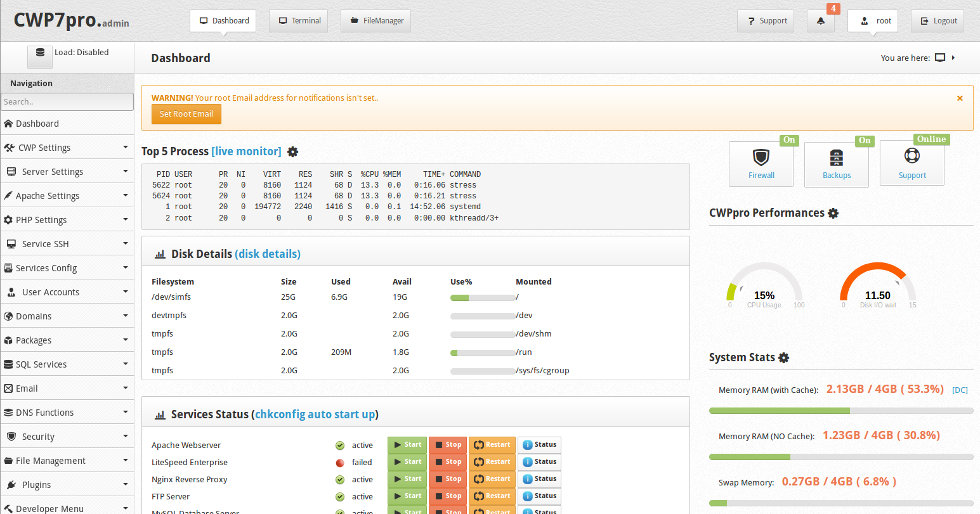 ตัวอย่าง DEMO
ตัวอย่าง DEMONon SSL Login: http://185.4.149.65:2030/
SSL Login: [url]https://185.4.149.65:2031/[/url]
Admin User
Username: root
Password: admin123
End User
Username: test-dom
Password: admin123
=================================================
ต้นฉบับภาษาอังกฤษ :
http://centos-webpanel.com/installation-instructions 
=================================================
 Host and Domain
Host and Domain Host & Domain (general)
Host & Domain (general) [Linux] สอนติดตั้ง CentOS Web Panel ฉบับง่าย ใช้ได้จริง
[Linux] สอนติดตั้ง CentOS Web Panel ฉบับง่าย ใช้ได้จริง

