Normaderm
Verified Seller
เจ้าพ่อบอร์ดเสียว
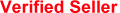
พลังน้ำใจ: 181
 ออฟไลน์ ออฟไลน์
กระทู้: 3,982


|
 |
« ตอบ #1 เมื่อ: 30 พฤษภาคม 2010, 03:08:26 » |
|
ลงดักไว้ จะได้ไม่มีคนถาม
1. How do I install TheSource onto my wordpress blog?
There are several files included in the ZIP folder. These include wordpress theme files, plugin files, and photoshop files. To installed your wordpress theme you will first need to upload the theme/plugin files via FTP to your server.
First you are going to upload the theme folder. Inside the ZIP folder you downloaded you will see a folder named "theme." Within it is a folder named "TheSource." Via ftp, upload the "TheSource" folder to your Wordpress themes directory. Depending on where you installed Wordpress on your server, the wp themes folder will be located in a path similar to: /public_html/blog/wp-content/themes.
Next you need to select TheSource and make it your default theme. Click on the design link, and under the themes tab locate TheSource from the selection of themes and activate it. Your blog should now be updated with your new theme.
Finally, once the theme has been activated, you should navigate to the Appearances > TheSource Theme Options page. Here you can adjust settings pertaining to theme's display. Once you have adjusted whatever settings you would like to change click the "save" button. You must click the "save" button for the options to be saved to the database. Even if you did not change anything you should click the save button once before using the theme to insure that the database has been written correctly.
2. How do I add the thumbnails to my posts?
TheSource utilizes a script called TimThumb to automatically resize images. Whenever you make a new post you will need to add a custom field. Scroll down below the text editor and click on the "custom fields" link. In the "Name" section, input "Thumbnail" (this is case sensitive). In the "Value" area,input the url to your thumbnail image. Your image will automatically be resized and cropped. The image must be hosted on your domain. (this is to protect against bandwidth left)
Important Note: You must CHMOD the "cache" folder located in the TheSource directory to 777 for this script to work. You can CHMOD (change the permissions) of a file using your favorite FTP program. If you are confused try following this tutorial. Of course instead of CHMODing the template folder (as in the tutorial) you would CHMOD the "cache" folder found within your theme's directory.
3. How do I add my title/logo?
In this theme the title/logo is an image, which means you will need an image editor to add your own text. You can do this by opening the blank logo image located at Photoshop Files/logo_blank.png, or by opening the logo PSD file located at Photoshop Files/logo.psd. Replace the edited logo with the old logo by placing it in the following directory: theme/TheSource/images, and naming the file "logo.png". If you need more room, or would like to edit the logo further, you can always do so by opening the original fully layered PSD file located at Photoshop Files/TheSource.psd
4. How do I manage advertisements on my blog?
You can change the images used in each of the advertisements, as well as which URL each ad points to, through the custom option pages found in wp-admin. Once logged in to the wordpress admin panel, click "Design" and then "TheSource Theme Options" to reveal the various theme options. You can also use the 125x125 advertisement widget by adding the ET: Advertisement widget to your sidebar, and filling in the required fields.
5. How do I set up the featured slider on the homepage?
The featured slider can be set up using two different methods. You can either populate the tabs using Pages, or you can populate it using posts from a designated category. In the Appearances > TheSource Theme Options page in wp-admin, under the General Settings > Featured Slider tab, you will see an option that says "Use Pages." If you select this option then pages will be used, if you don't then posts will be used. If you want to use Pages then you simply select "Use Pages," and then below the option select which pages you would like to display in the slider. If you don't use pages, then simply select the "Featured Category" from the dropdown menu and posts from that category will be added to the slider.
6. How do I set up the "recent from" category boxes on the homepage?
There are four "recent from" category boxes on the homepage below the slider where you can feature the latest posts from 4 specific categories. To set up this section you need to choose which categories you want to feature via the Appearances > TheSource Theme Options page in wp-admin, under the General Settings > Homepage tab.
ผมไฮไลท์ส่วนสำคัญให้แล้วนะครับ
|
 พัฒนาเว็บไซต์
พัฒนาเว็บไซต์ CMS & Free Script
CMS & Free Script ++ The source ธีมออกใหม่ สวยมาก แจกให้จ้ะ +++
++ The source ธีมออกใหม่ สวยมาก แจกให้จ้ะ +++ พัฒนาเว็บไซต์
พัฒนาเว็บไซต์ CMS & Free Script
CMS & Free Script ++ The source ธีมออกใหม่ สวยมาก แจกให้จ้ะ +++
++ The source ธีมออกใหม่ สวยมาก แจกให้จ้ะ +++